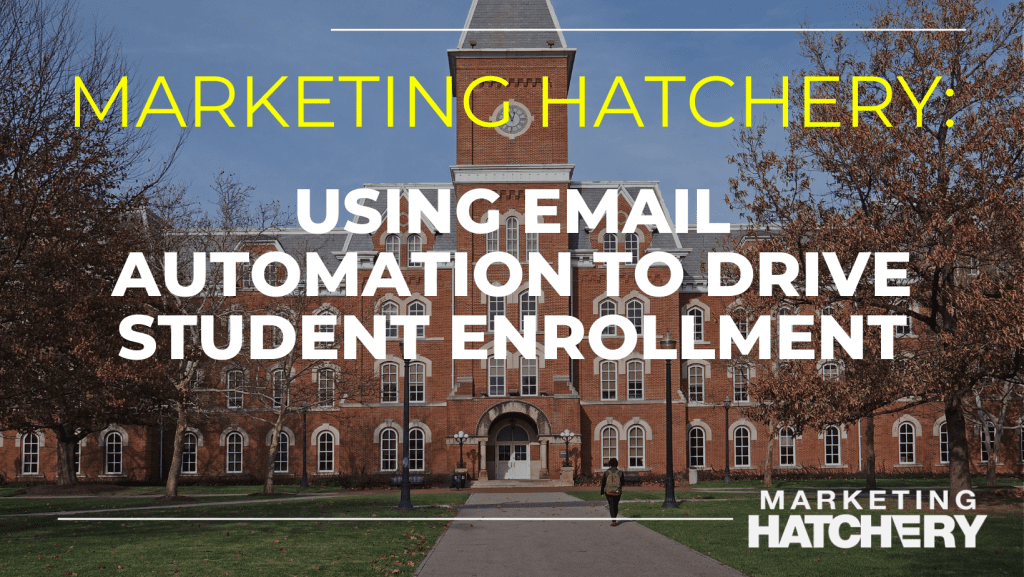
Email marketing remains one of the most powerful tools for engaging prospective students and driving enrollment for educational institutions. With the help of email automation, you can create personalized, timely, and relevant content that resonates with students at every stage of their journey. This blog explores key strategies for implementing email automation to maximize enrollment success.
1. Build a High-Quality Email List
A successful email marketing campaign starts with a robust email list. Use opt-in forms on your website and during in-person events such as college fairs or campus visits to capture prospective students’ information. Offer incentives like:
- Downloadable academic program brochures or guides.
- Access to exclusive webinars or virtual campus tours.
- A one-on-one consultation with an admissions counselor.
Keep your forms simple, asking for only essential details like name, email address, and academic interests. This ensures higher sign-up rates and more targeted segmentation later.
2. Segment Your Audience for Precision Targeting
Email segmentation is critical to delivering the right message to the right audience. Divide your prospective students into segments based on:
- Academic Interests: Undergraduate, graduate, or specific programs.
- Demographics: Location, age, and educational background.
- Enrollment Stage: Awareness, consideration, or decision phase.
- Behavioral Data: Interaction history with your website or previous emails.
For example, a high school senior interested in engineering might receive emails highlighting your engineering faculty, course details, and alumni success stories.
3. Design Compelling Email Sequences
Use email automation to create a series of emails tailored to different stages of the student journey:
Welcome Series
- Goal: Introduce your institution and build an initial connection.
- Content: Share a personalized welcome message, highlight your unique offerings, and provide links to explore your programs.
Information Series
- Goal: Educate students about your courses and benefits.
- Content: Include program overviews, faculty spotlights, career outcomes, and virtual tour links.
Nurture Series
- Goal: Address common concerns and keep students engaged.
- Content: Offer FAQs, financial aid guides, student testimonials, and success stories.
Reminder Series
- Goal: Prompt students to take action.
- Content: Send reminders about application deadlines, missing documents, or upcoming events.
4. Craft Engaging and Personalized Content
Dynamic Content
Use data-driven personalization to dynamically insert details like a student’s name, intended major, or location. This makes your emails feel relevant and engaging.
Clear Subject Lines
Subject lines are your first impression. Use concise, attention-grabbing phrases that reflect the email’s value, like:
- “Discover Your Future in Engineering!”
- “Last Chance to Apply for Fall 2025!”
Visual Appeal
Incorporate high-quality images, videos, and infographics to break up text and create a visually appealing layout. For example, include a short video of your campus or a photo carousel of student life.
Action-Oriented Copy
Keep your emails concise and focused, with clear calls-to-action (CTAs) such as:
- “Schedule Your Campus Tour.”
- “Start Your Application Today.”
5. Automate and Optimize Email Timing
Email automation allows you to send messages at optimal times based on student behavior or pre-set triggers. For instance:
- Send a follow-up email after a student downloads a brochure.
- Trigger a deadline reminder email one week before the application closes.
6. Monitor Performance and Iterate
Track key metrics like:
- Open Rates: Are your subject lines engaging?
- Click-Through Rates: Are your CTAs driving action?
- Conversion Rates: How many students completed the desired action?
Use A/B testing to refine subject lines, design elements, and CTAs. For example, test two versions of a CTA—“Apply Now” vs. “Join Our Community”—to determine which performs better.
7. Avoid Common Pitfalls
Spam Filters
Ensure your emails are delivered by:
- Authenticating your email domain.
- Avoiding spammy language like “Free!” or “Act Now!”
- Encouraging recipients to add your email to their address book.
Overcommunication
Avoid overwhelming students with too many emails. Balance frequency by sending emails only when there’s relevant information to share.
8. Incorporate Storytelling for Emotional Impact
Storytelling is a powerful way to connect with prospective students. Highlight real student success stories, alumni achievements, or impactful faculty projects. Showcase how your institution aligns with their values and aspirations.
For example:
- “Meet Sarah, who transformed her passion for biology into a career in environmental science through our program.”
9. Integrate Cross-Channel Marketing
Combine email campaigns with social media outreach. Include social sharing buttons in your emails and direct students to relevant LinkedIn, Instagram, or Facebook pages. Cross-channel marketing ensures consistent messaging and expands your reach.
10. Ensure Mobile Optimization
More than half of all emails are opened on mobile devices. Optimize your emails with:
- Responsive design for all screen sizes.
- Easy-to-click buttons and links.
- Short paragraphs and scannable content.
Partner with Marketing Hatchery to Drive Enrollment Success
Creating high-impact email automation campaigns requires expertise and strategic planning. At Marketing Hatchery, we specialize in helping educational institutions design email strategies that engage prospective students and drive enrollment.
📞 Call us at 615-208-5373
🌐 Visit www.wearehatchery.com
Let’s work together to transform your enrollment process and achieve your goals!



