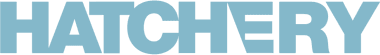Website Display Varies by Device and Browser
How can you test your website display on multiple devices without actually having to run out and buy them all? That’s the question we want to answer today. Website design is a critical component for any business today. Visitors take 0.05 seconds to make a decision about your website design, and 75% of people admit to determining the credibility of a business by its website design. (source)
You can imagine the soaring cost of purchasing smartphones (iPhones, Androids, Blackberry’s), tablets (iPad, Nexus, Asus, etc), laptop computers and desktop computers just to test your website design across these different platforms, screen sizes, and software applications. Needless to say, it would be exhausting and expensive. Thankfully, the folks at quirktools.com have alleviated much pain and suffering for designers, developers, and users alike by giving us access to Screenfly.
Test Mobile and Responsive Website Display from One Web Browser

With Screenfly, you will find it easy to test the design across multiple devices, and it’s all in real-time, fully interactive. Simply type in your website URL to start the process. There are a number of options for testing, including notebook, desktop, tablet, and mobile. You will also notice some additional options in their toolbar. Enable scrolling to see how the site looks interactively. Click the eyeball icon in order to use a proxy server, which will give you a truer sense of how your plugins might be interacting with mobile versions. Beware of bugs, as the program is not perfect, but it offers you a quick, free way to test your site elements if someone comes to you with a complaint about how your website looks on their device. Screenfly might be the only step you need to take to identify the problem.
Test Your Website Display on Multiple Browsers
The bane of all website designer and developer existence: multiple browsers. I have to admit, I’m guilty of using 3 browsers at all times on my computer, so I shouldn’t complain; but it can be difficult to get websites optimized for a great viewing experience on every browser, much less the various versions of each browser. Internet Explorer is different that Firefox, which is different than Safari, which is different than Chrome, and so on. Certainly the most comprehensive way to test your site is to take the time to download each browser and pull up your site. Go through all the pages and check for errors, bugs, and the like. However, a quick way to glance at your site across multiple browsers for free exists. Go to https://browserling.com/ and enter your URL to get started.
You will notice some limitation with the free version of the application, but it’s really a great tool for quick answers, or if you’re working out of the office, from a computer that doesn’t have your normal set of tools. They even give you the option to test across different versions of the most popular browsers. You won’t find an option to enable scrolling or be interactive with the site, which reduces its usefulness. However, it’s still good for quick testing and verification.
Although most of us have experienced the difference between mobile and desktop sites, many people do not realize that there are major differences in how a website might be displayed on different browsers. Using these tools can help you quickly test your website display on multiple devices and multiple browsers without spending an entire weekend to do it!
[success]
Online Marketing How To
Do you want to learn more about website design and have free business tips emailed to you each week? Be sure to sign up for our email newsletter, so you can keep up with our Tips and How-Tos for online marketing success for small businesses. We cover website design, SEO, social media and email marketing topics. [/success]