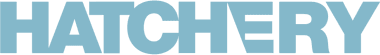Ever feel like smashing some faulty technology?

Yeah, me too.
I love WordPress, but solving issues with plugins can be enough to make you want to feel like a gangsta and take a baseball bat to your computer. Take a break, do some yoga, and come back to this post when you’re ready to solve the problem. I understand if that might be a while, just come back when you’re ready…
WordPress plugin problems come in all shapes and sizes. If you use WordPress for your blog or website, you have no doubt have run into a broken plugin somewhere along the way. Hopefully, the plugins you’ve used have not caused any major head or heartache, but they certainly can. Not to fear however; it’s not all doom and gloom. Here are a few tips to keep in mind (before) when you run into WordPress plugin problems.
My Plugin Used to Work, Now It’s Broken
Have You Been Monkeying Around?
 When you run into this problem, it’s best to start by asking what you have done to your site since the last time your plugin worked. If you’ve added another plugin, then you could have unwittingly created a conflict between the two. Sometimes plugins use the same functions and one will override the other, causing the other to break.
When you run into this problem, it’s best to start by asking what you have done to your site since the last time your plugin worked. If you’ve added another plugin, then you could have unwittingly created a conflict between the two. Sometimes plugins use the same functions and one will override the other, causing the other to break.
Update Your Plugins
Plugins are updated frequently by the plugin authors for a variety of reasons: to keep up with WP core changes, to address security vulnerabilities, to add new features, to fix compatibility issues with other plugins, etc. Being a WordPress site owner means you have a responsibility to ensure your site and plugins are updated. On your dashboard, at the top next to your name, you will see a symbol that looks like a recycling symbol with a number next to it if you need to update anything. This includes your core. Always keep plugins and core up to date to maintain the best security and functionality.

Updated Core
As mentioned above, I recommend updating the WordPress core as soon as you can. The core authors are addressing important issues, which if you don’t update can leave your site exposed to unwanted (and unnecessary) threats. If you updated to a new version of WordPress, and then a plugin broke, you will now need to update that plugin. If you cannot update the plugin — if the author hasn’t released an update — then you may have to find an alternate plugin to fill that need. I also recommend getting your plugins through the WordPress repository for security reasons.
3rd Party Plugin Problems
If you use a Twitter plugin to display your most recent tweets, then you may have experienced this problem in the Spring. The Twitter API changed and many people’s Twitter feeds stopped working. Plugin developers quickly remedied this problem in most cases, but it required a plugin update and some additional information from Twitter. 3rd party applications are under no obligation to open their resources to plugin developers — though most will. A quick internet search will provide you with a definitive answer when there is an API change or something like it that gums up the works of plugins.

The power of plugins to help develop and enhance your site is tremendous. It can be exciting (even overwhelming) to see all the options available to WP users. However, make sure you check ratings, read at least a couple reviews, and seek out trusted plugin authors. The right plugins will keep your site on the cutting edge aesthetically, while also keeping it secure. The wrong plugins will break frequently, leave you open to threats and just cause general WordPress plugin problems that can be otherwise avoided. Tread with care, and let me know if you have any questions or need help finding the right plugins for your site.
Ever onward.
Newsletter
Do you want to learn more about website design and have free business tips emailed to you each week? Be sure to sign up for our email newsletter, so you can keep up with our Tips and How-Tos for online marketing success for small businesses. We cover website design, SEO, social media and email marketing topics.